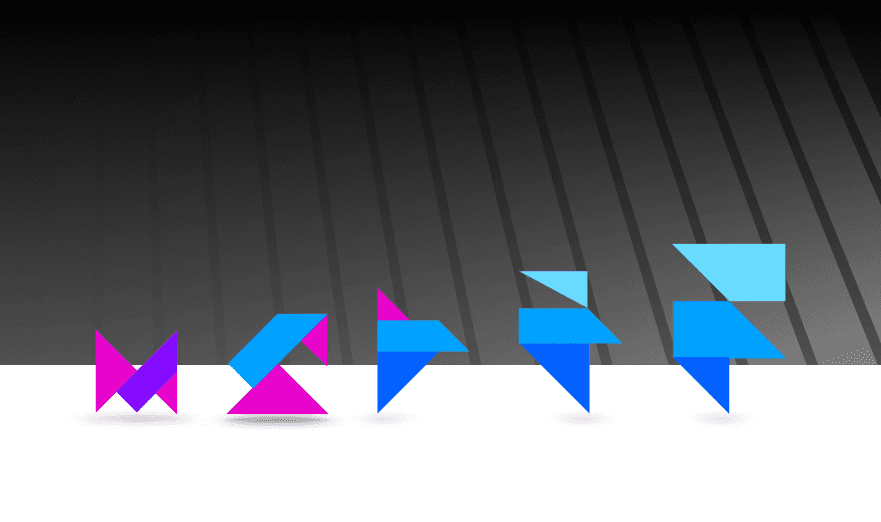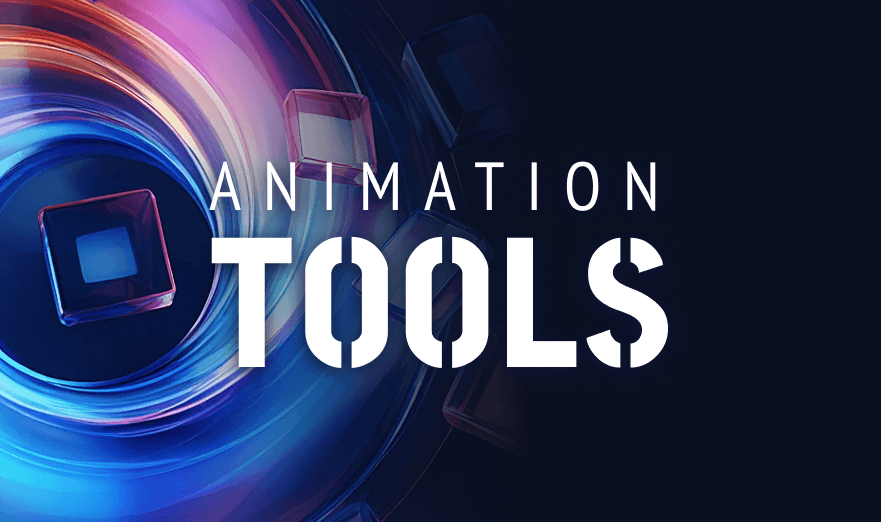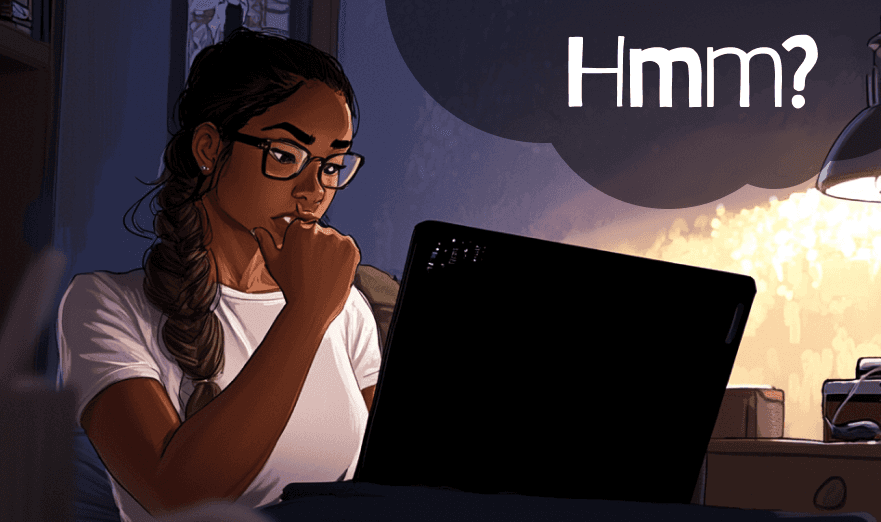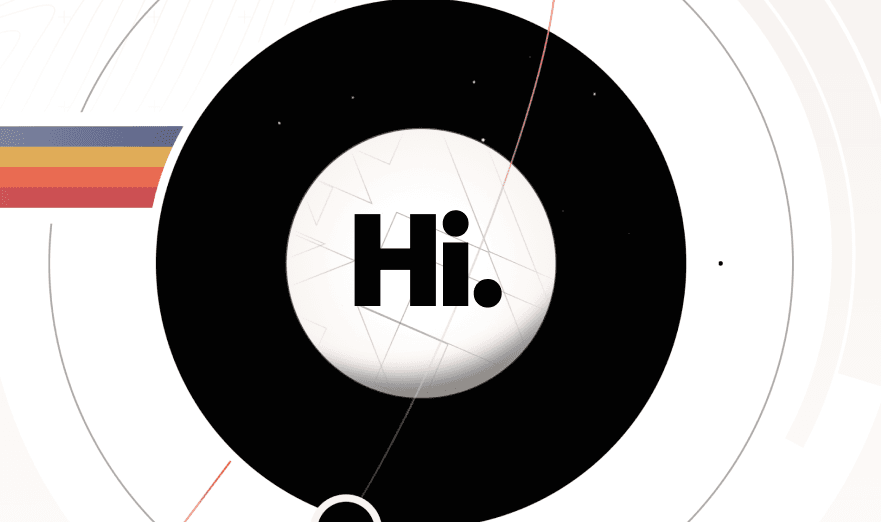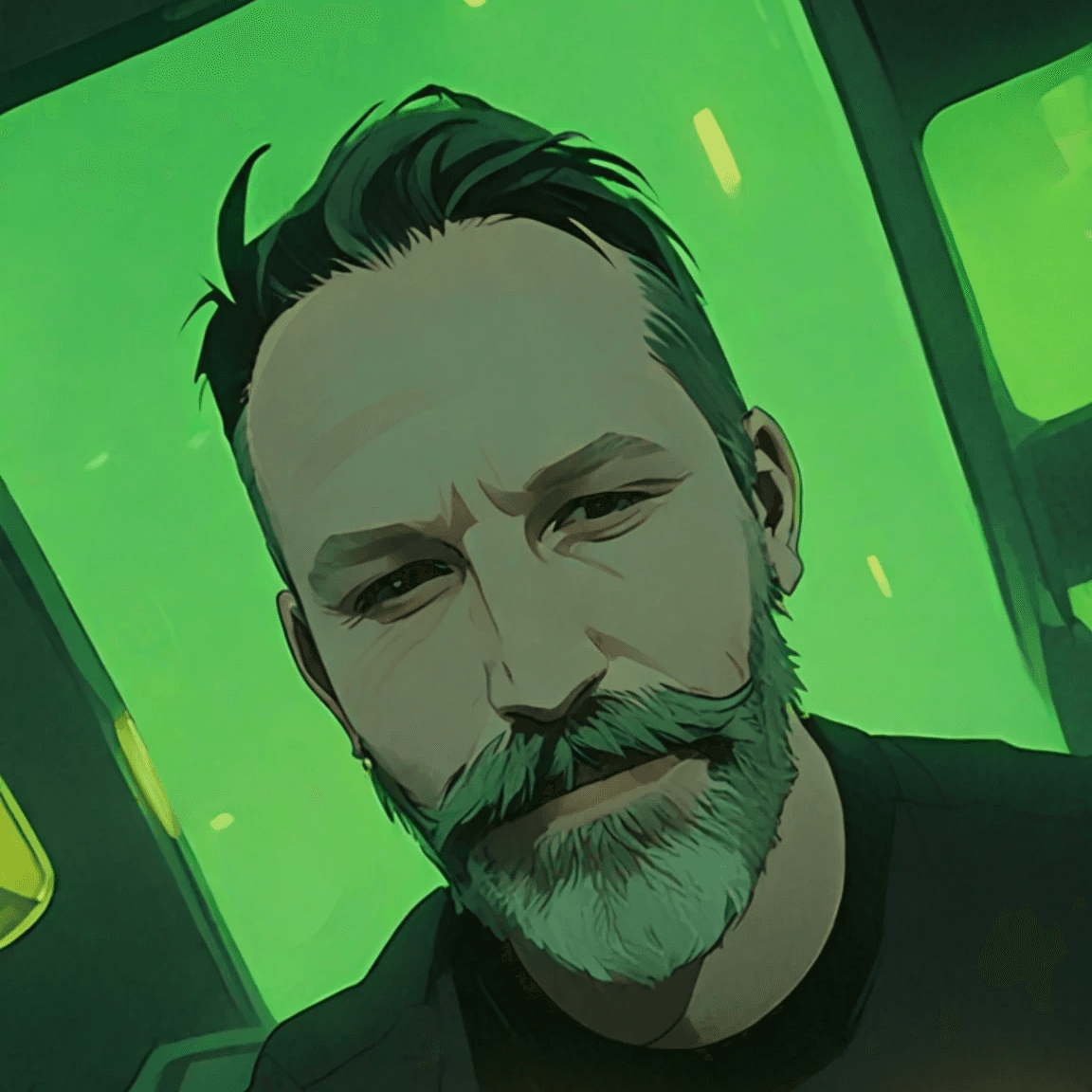
Chris Kellett
Read time
- 0 min read
Discover the history of QR codes, their modern uses, and creative ways to add them to your website.
Did you know that QR codes can hold up to 7,089 numeric characters?
That’s enough to store an entire short story! These little black-and-white squares, known as Quick Response codes, have become a staple in our digital lives. From marketing campaigns to museum exhibits, QR codes are everywhere. But where did they come from, and why are they so useful? In this article, we’ll dive into the fascinating history of QR codes, explore their modern-day benefits, share creative ways to use them on websites, and introduce a handy Framer component that makes adding them to your projects a breeze. Let’s get started!
A Brief History of QR Codes
QR codes were born in 1994, thanks to Denso Wave, a Japanese company under the Toyota umbrella. Originally designed to track automotive parts during manufacturing, they offered a major upgrade over traditional barcodes. While barcodes can only hold a small amount of data, QR codes can store up to 7,089 numeric characters or 4,296 alphanumeric characters. Plus, they can be scanned from any angle, making them incredibly practical. What started as an industrial tool quickly caught on in other fields, evolving into the versatile codes we know today—used in everything from advertising to art installations.
Why QR Codes Are Useful
In our fast-paced, digital-first world, convenience is everything. QR codes deliver just that. With a quick scan from a smartphone, you can access a website, download an app, or even make a payment—no typing required. They’ve become especially popular since the COVID-19 pandemic, powering contactless solutions like digital menus and touch-free payments. A 2023 Statista survey found that 75% of consumers love QR codes for their ease of use, and studies show they can boost marketing engagement by up to 30%. Their ability to pack a ton of info into a tiny space makes them a game-changer for businesses and designers alike.
Creative Ways to Use QR Codes on Websites
QR codes aren’t just functional—they’re fun! Here are some clever ideas to spice up your website with them:
Exclusive Content: Link to a secret page with special offers, behind-the-scenes goodies, or premium content for loyal visitors.
Event Ticketing: Turn QR codes into digital tickets for webinars, workshops, or virtual events.
Interactive Portfolios: Designers can use QR codes to showcase their work, letting potential clients scan straight to an online portfolio.
Product Details: E-commerce sites can offer QR codes that lead to in-depth product info, reviews, or manuals.
Virtual Tours: Real estate websites can provide QR codes that whisk users away on a virtual property tour.
I’ve seen this magic in action myself. Recently, I worked on a client’s website where they wanted an easy way for visitors to reach their social media profiles. By adding custom QR codes, we not only solved the problem but also boosted their social media engagement—all while keeping the design sleek and on-brand. The possibilities are endless!
Meet the Framer QR Maker Component
So, how do you bring QR codes to your own website without breaking a sweat? Enter the Framer QR Maker component. This free tool, available on Framerverse, lets you create and customize QR codes right inside your Framer projects—no coding skills needed. Just drop the component into your design, plug in a URL, and tweak the colors and size to match your vibe. Whether you’re a seasoned designer or just starting out, this component makes QR code creation a total breeze.
Why You’ll Love the QR Maker Component
Here’s what makes this tool a must-have:
Saves Time: Skip the hassle of external QR code generators—create them right in Framer.
Matches Your Style: Customize the look to blend perfectly with your website’s design.
Works with CMS: Pair it with Framer’s CMS for dynamic QR codes that update automatically with your content.
Beginner-Friendly: Its simple interface means anyone can use it, no tech expertise required.
It’s like having a superpower for your workflow—fast, flexible, and frustration-free.
Staying Safe with QR Codes
QR codes are awesome, but safety comes first. Here are some quick tips:
Check the Source: Only scan codes from trusted places to avoid shady links.
Use Secure Tools: Opt for generators (like Framer’s) that prioritize security.
Spread the Word: If you’re adding QR codes to your site, let visitors know how to scan safely.
A little caution goes a long way in keeping the experience positive for everyone.
Wrap-Up: Unleash Your QR Code Creativity
QR codes are more than a passing trend—they’re a powerful way to connect with your audience and elevate user experiences. With the Framer QR Maker component, you’ve got everything you need to start experimenting. Whether you’re linking to exclusive content, streamlining event access, or adding a fun twist to your site, the possibilities are as big as your imagination. So, why wait? Grab the free QR Maker component from Framerverse, play around with it, and share your creations with the Framer community. Your next viral project might just be a scan away!