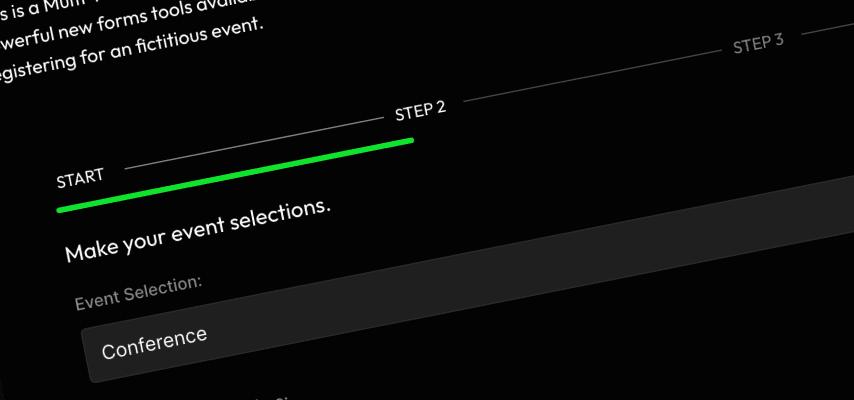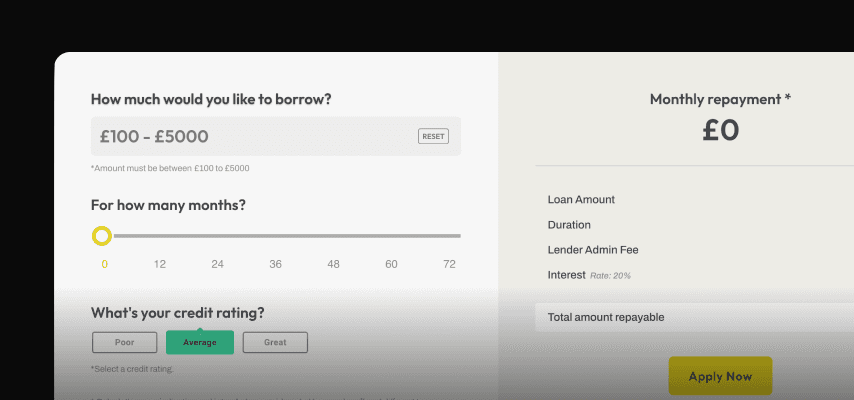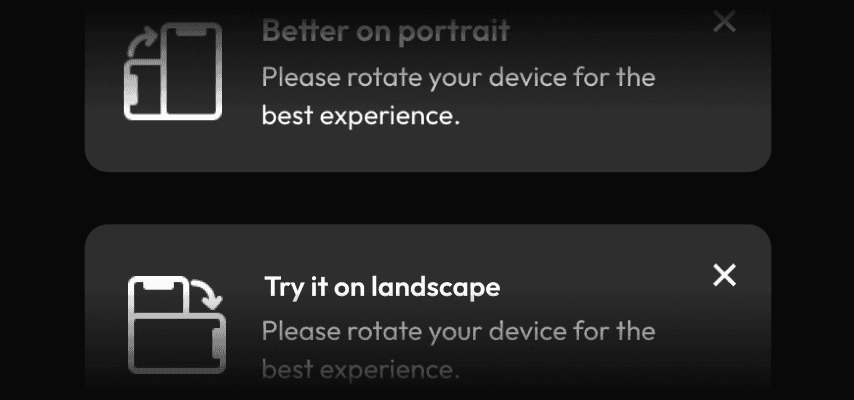Build simple form experiences that look, feel and work like a multi-step form.
So, What Is This? A Form with Logic? Special Codes?
The answer to both is no—let me explain.
Multi-set forms let users input data step-by-step. If the form used conditional logic, you could control users’ progress or direct them to different sections based on their inputs. However, this form simply leverages Framer’s built-in tools, which don’t currently offer advanced logic beyond form validation before submission.
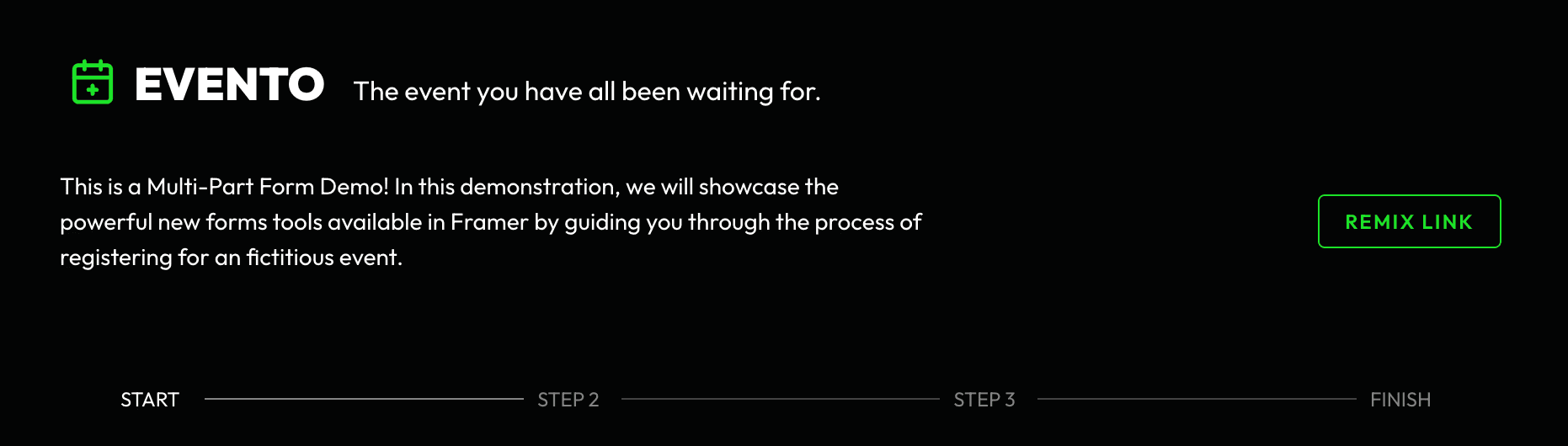
So, what’s the benefit? This setup is perfect for breaking down a form into smaller, more manageable sections, improving the user experience—all within Framer, with no need for additional software or services.
While the setup takes a little getting used to, once you see how it’s built, you’ll find it easy to implement in any of your forms.
What makes this approach great is its simplicity. You can guide users through each step with progress animations, letting them review the entire form on the final page.
To get started, grab the remix link in your Framer account, check out the video, and you’ll be ready to implement this in your own site. You’re welcome!